
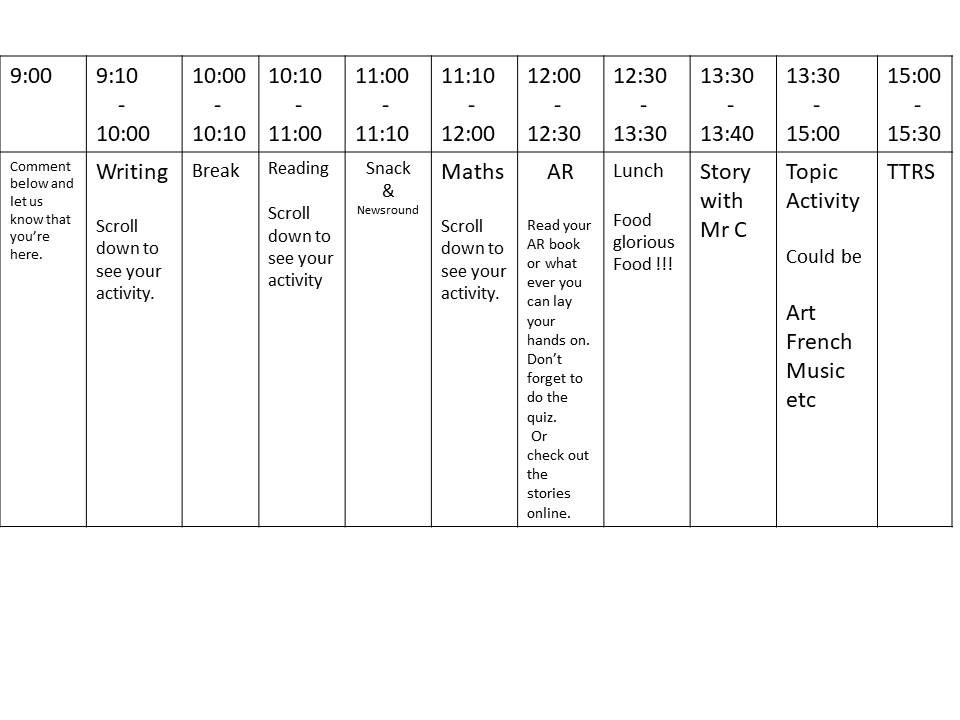

Good morning Year 5! Welcome to all 5U and 5K pupils. Thank you for coming on to virtual school today. We would like you to log into virtual school every day to access the learning. It is crucial that we maintain a routine that is as close as possible to a normal school day during the next two weeks. New learning will be available each weekday. Don’t hesitate to ask if you need any support or just want to check-in. Remember to tweet your work @hillstoneps. Make sure you leave a comment every day so we know you’re here (each day’s comments section will be used to take a register). Most importantly, make sure to stay safe! Have a great day!
Have you commented to say you are here?
Fantastic news! You can now send your work to us for feedback by uploading it here. Please make sure that you have your name on each piece of work that you submit. Additionally, if you have any questions that you’d prefer to ask your teacher privately, send them to year5@hillstone.org.uk

A special mention goes to Joshua for achieving his Shirehike Bronze Badge.
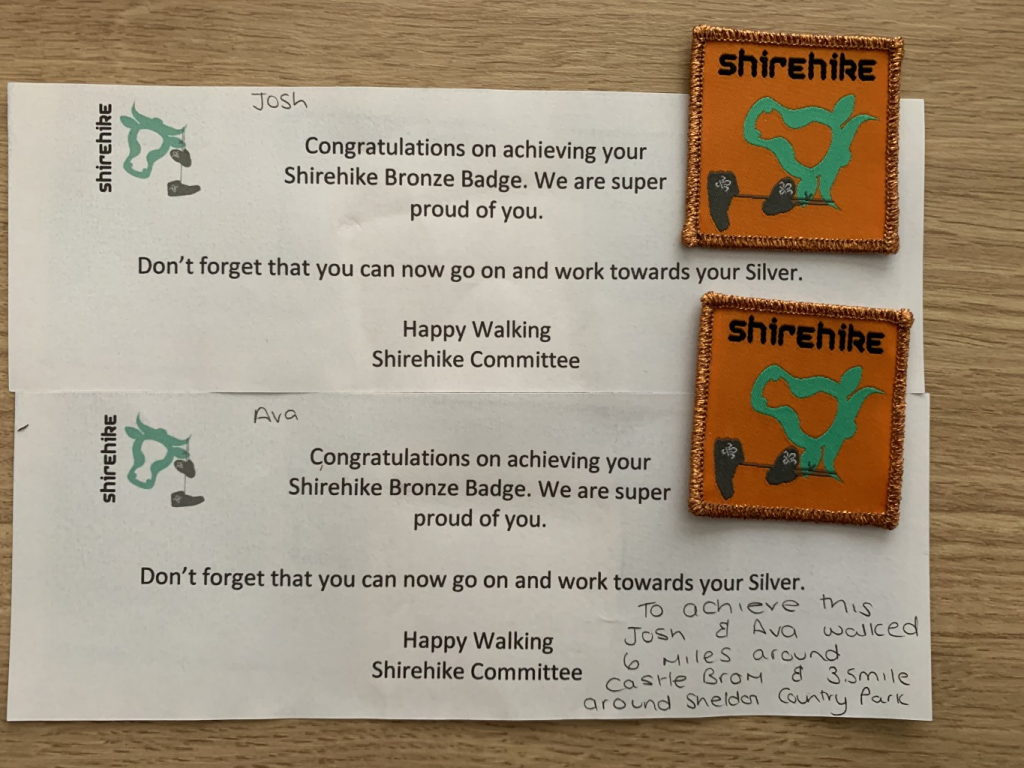

To find out who the Hillstone Star is this week, watch the video below.
9:00-9:10

Let’s the start the day off with some early morning work! Give it a good go! – Make sure you have left a comment to let us know you’re here too!
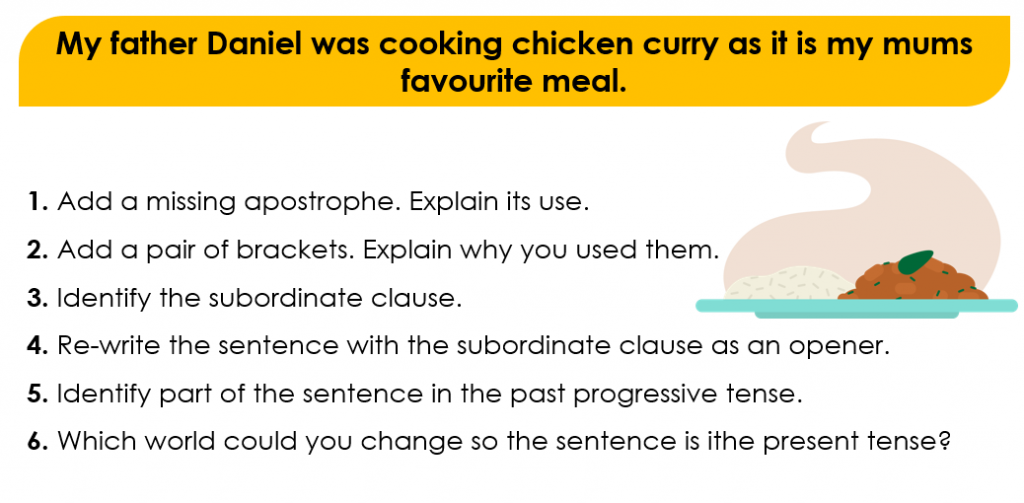
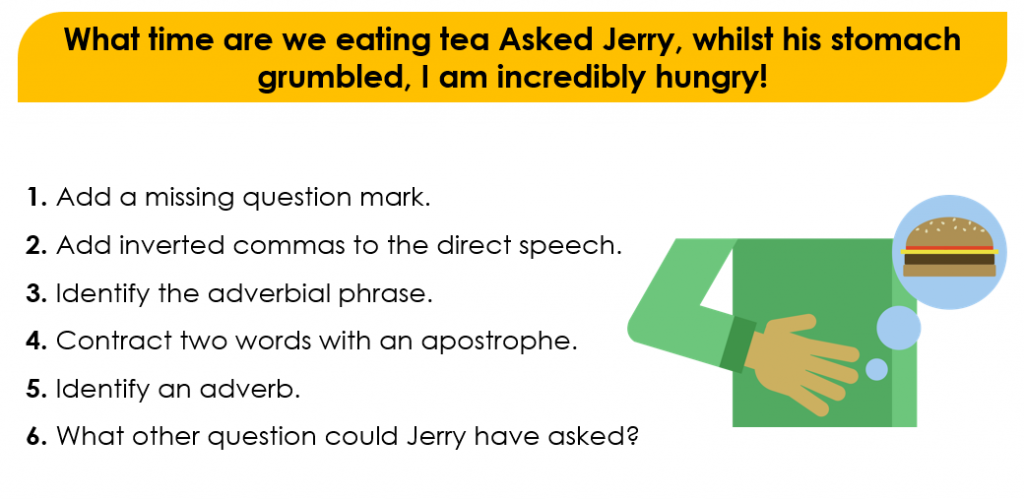
9:10-10:00
Writing
Today we will edit and finalise our Russian animal fact files.
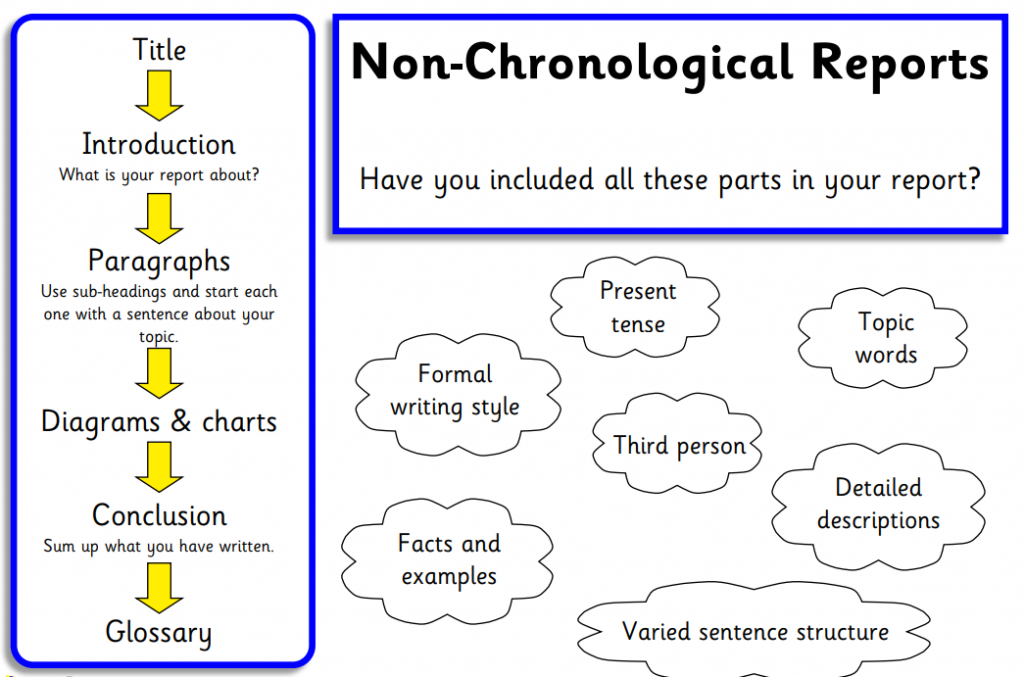
Setting out your work
You can if you want set out your work using one of the templates below. If you wish to set it out using your own design, that is fine as well.
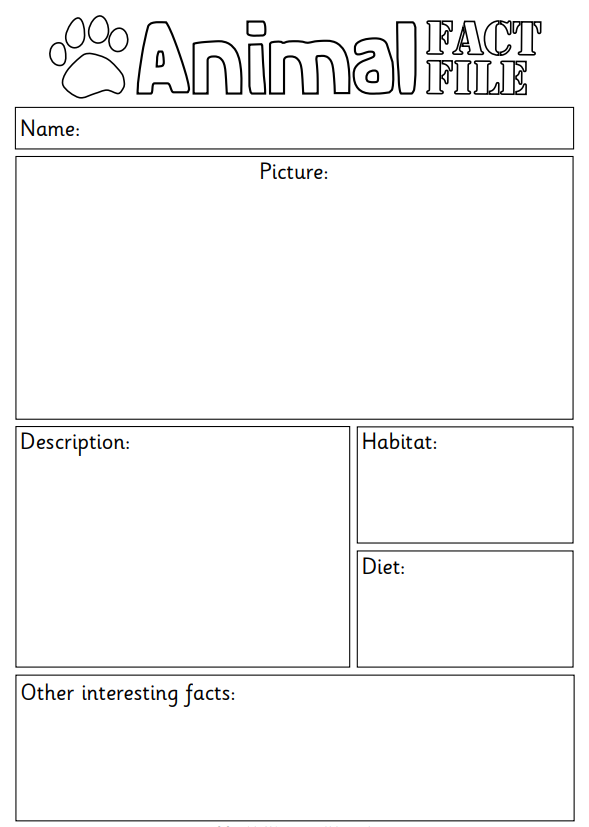
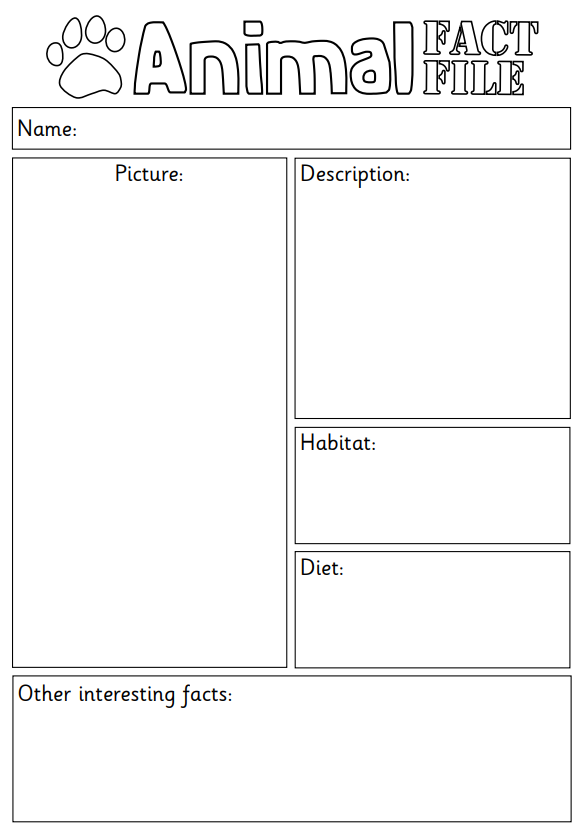
Good luck!! Remember to share a photo of your work using twitter or the Year 5 upload link at the top of the page.
10:10-11:00

Mr Campbell’s Reading Group
Do this short activity mentally to make sure that you understand these key words before reading the text.
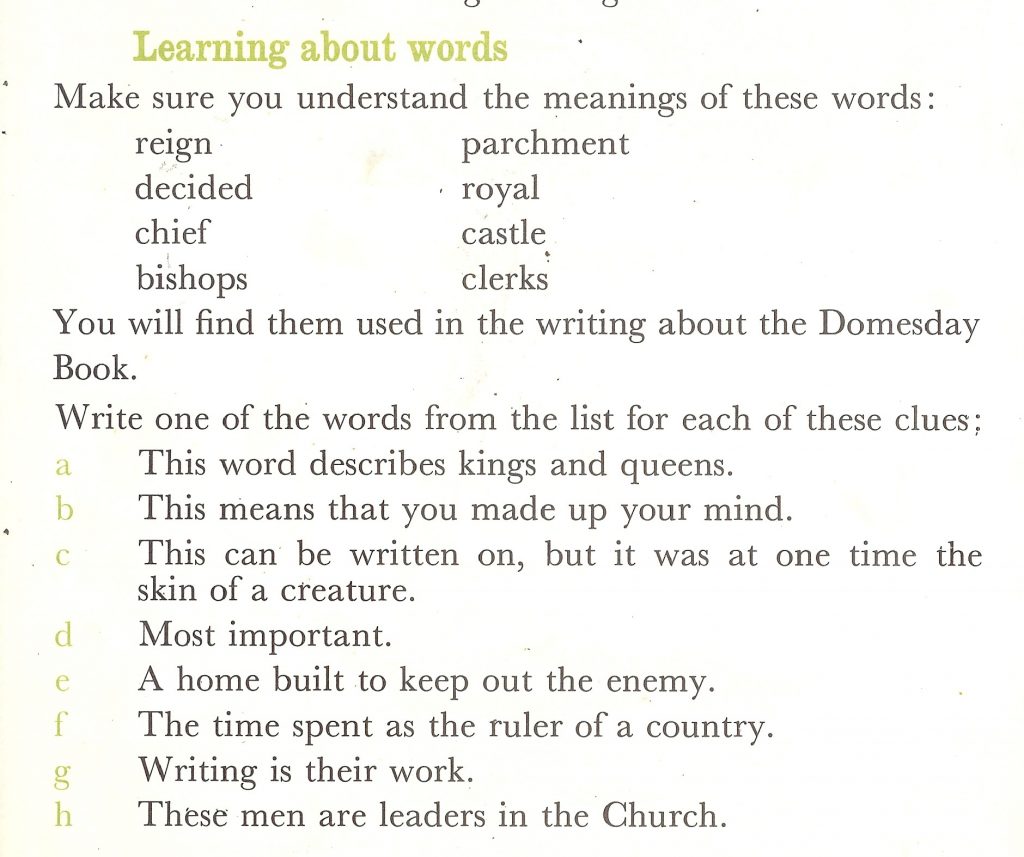
Domesday Book
You can read the text along with me below and then answer the questions.
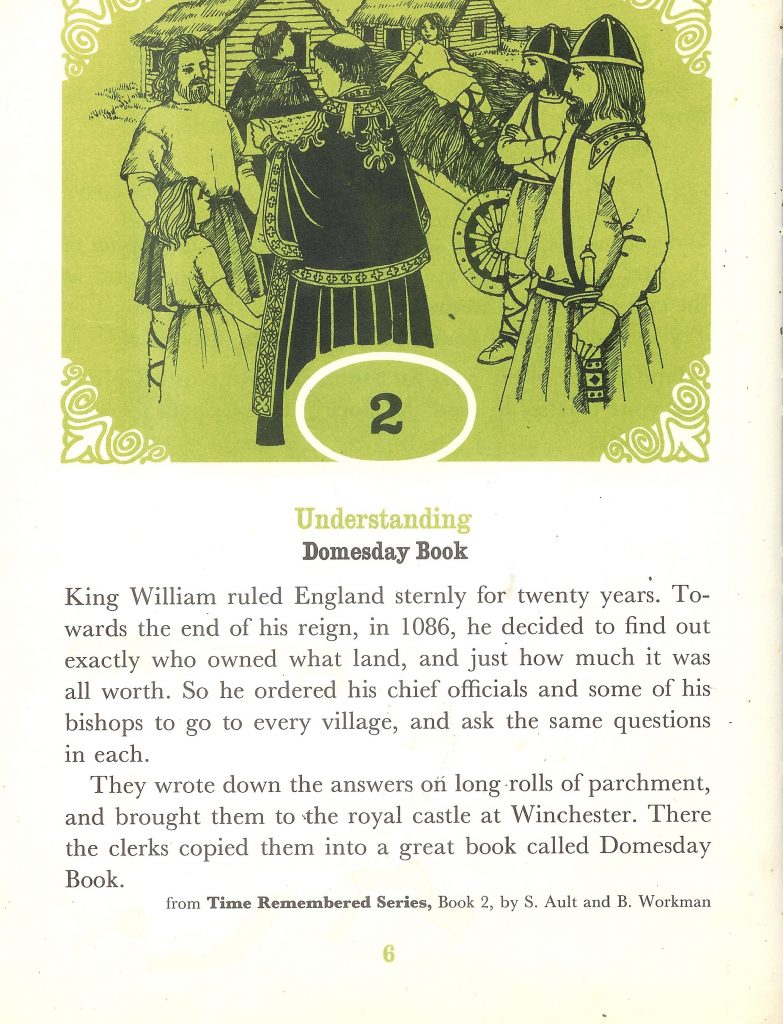
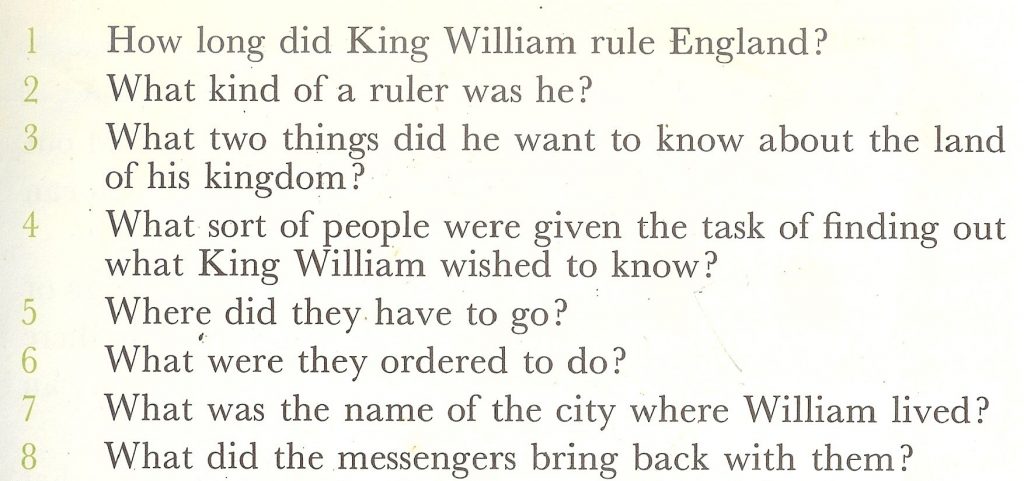
For answers for ‘Domesday Book’, when you’ve finished click here
Everyone Else Reading
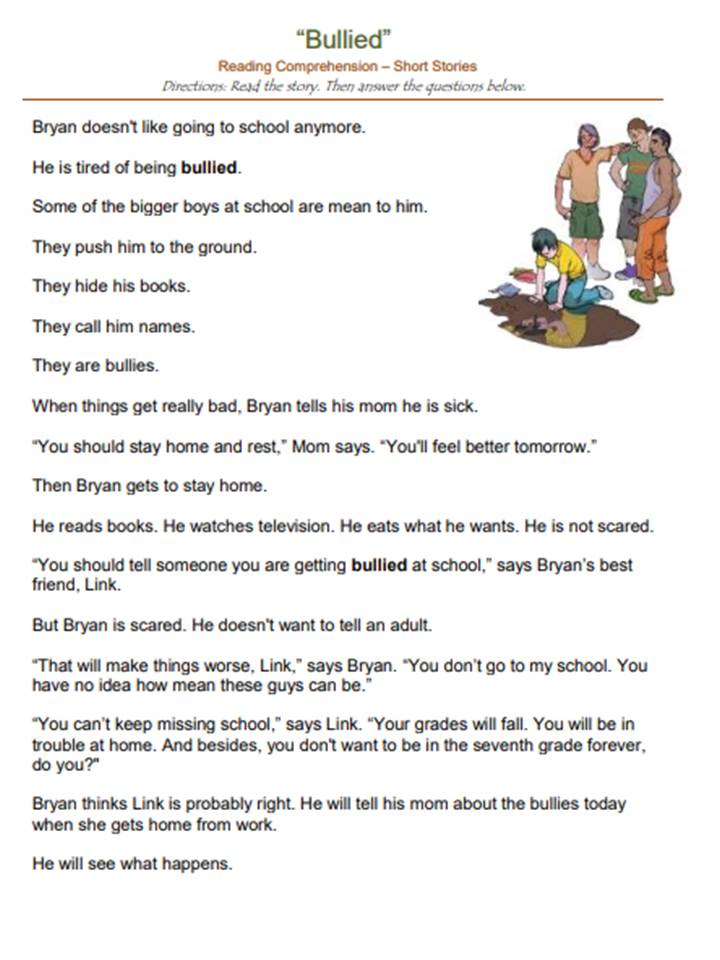
Questions
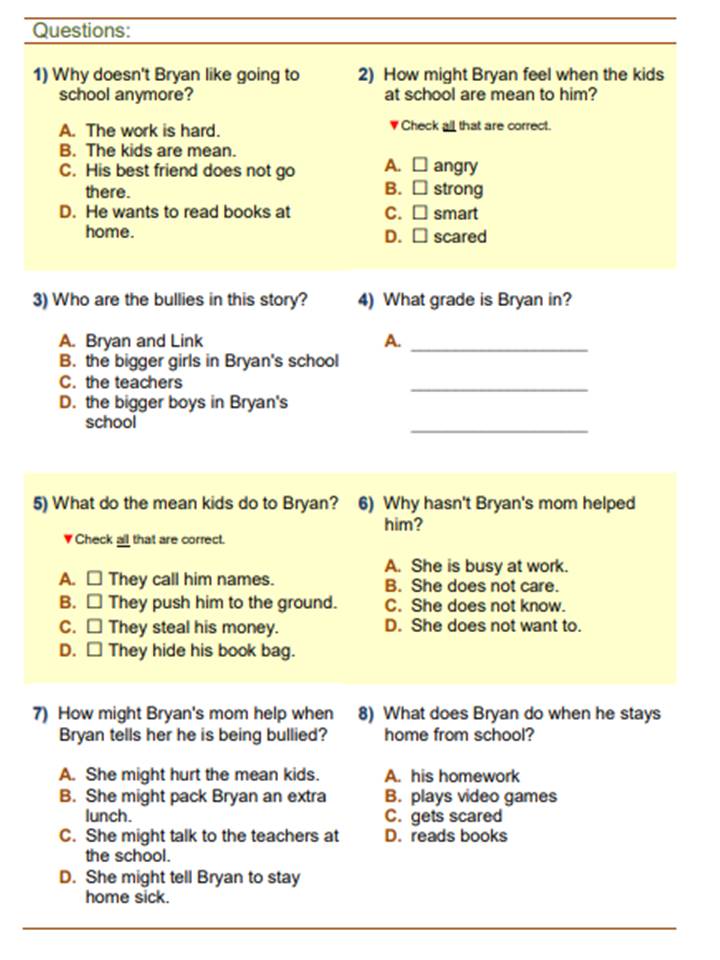
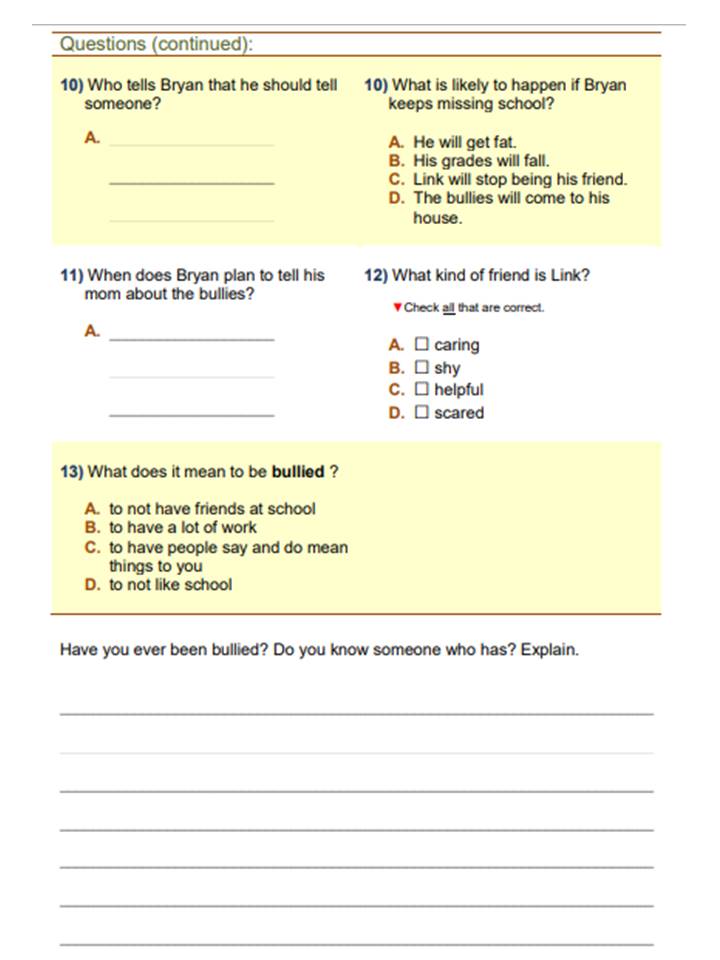
For today’s answers, when you’ve finished your work click here
11:00-11:10

Grab a piece of fruit for snack and watch Newsround with us!
11:10-12:00

Please watch the videos below.
Now try these questions below.
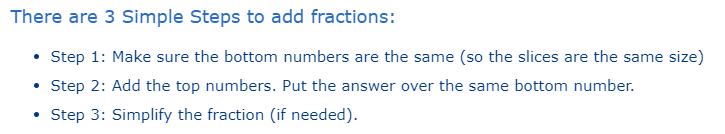
Fraction Games
12:00-12:30
Read your AR book. When you are finished, you can take your quiz on Accelerated Reader. You can login here. Any problems, (for example, if you can’t remember your login details) just leave us a comment at the bottom of the page.
Click HERE to visit an online reading website. Select any story you would like to hear and click on ‘Youtube’ (so that you can view and listen to the story through Youtube). Don’t forget to let us know what stories you are reading/have read in the comments below!
13:30-13:40

The House with Chicken Legs (Part 25)
13:40 – 15:00
MUSIC
Join us with our music lesson from the Derbyshire Music Hub
Rhythm reading
The video below is going to teach you how to read rhythms. It uses the sounds:
- Ta (sounds like car)
Ti-Ti (sounds like tea-tea)
The video helps you keep a track of where you are too:
- To keep you in time, follow the sounds as they turn red.
Each rhythm pattern is played four times before moving onto the next.
Have a go at saying these rhythms first, then try tapping them on a table, or clapping them at the same time.
2. Explore and create…
Compose your very own melody using the letters of your name. This can be your own theme tune!
Creating the notes for your melody
- If you have a printer, download the document below and print it out. You can fill this out like a worksheet.
- If you don’t have a printer, you can still open the document and copy out the bits you need to fill in on a blank sheet of paper.
Week 6 – Compose a melody using your name(112KB)
Performing your melody
- If you play an instrument, then have a go at playing the melody you’ve created
- If you don’t, or don’t have an instrument at home, you can use a virtual piano. Follow the link below to open a new tab with a virtual keyboard.
Keep creating…
If you’ve created a melody, or a collection of melodies, you can now see if you can add some rhythm into them, or compose a separate rhythm to play them with.
You could get someone in your family to help, and play along with the Kitchen Utensil Band from issue 1!
Physical Education
There are a few options for your PE sessions.
- Follow along with Joe Wicks, on his YouTube channel here, where he will be back to doing live workouts every morning at 9am. You can catch up with these in the afternoon, or shift your day around so you start the day this way and follow along live.
- Check out the activities on Coach’s PE From Home page here and choose one (or more!) to complete.
- Go for some exercise outdoors, whether it’s a walk, a jog, a run or something else.
- Choose an activity from Youth Sports Trust. You can find a list of fun activities here.
If you are able to, please take photos or videos of whichever activity you choose and upload to Twitter @hillstoneps (include your name and year group) so we can see what you are getting up to!
15:00-15:30
Spend some time on TT Rock Stars.



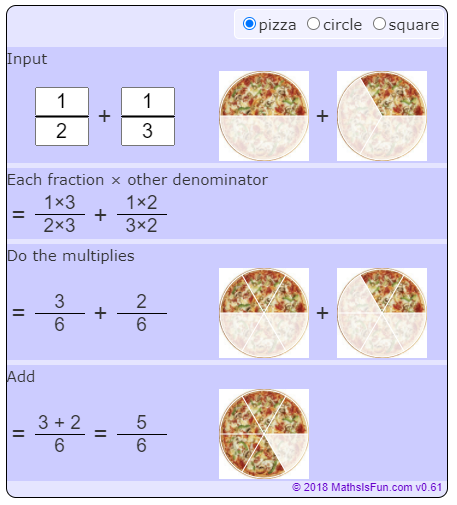
Forgot to comment today but was here
Hello Layton
I am going to the park and for a walk with my dad for P.E.
Have an enjoyable walk Jasmine
I put up my work.
Well done
Well done jake! And I have been doing my work🐯 are Siberian tigers russian?
I think they can be found in parts of Russia.
𝕀𝕞 𝕛𝕦𝕤𝕥 𝕝𝕚𝕤𝕥𝕖𝕟𝕚𝕟𝕘 𝕥𝕠 𝕄𝕣 𝕔𝕒𝕞𝕡𝕓𝕖𝕝𝕝’𝕤 𝕤𝕥𝕠𝕣𝕪 𝕟𝕠𝕨!
Good morning
Good afternoon Ibrahim
i was doing my work but didn’t comment so Good Morning
Good morning Naalah
Sent my morning work.
Well done Scarlett
Keira has uploaded a internet safety poster but forgot to put her name on it it’s 2 pieces together
I’ll have a look
Hi I. Hear
Good morning Keira
can I send in my drowings
Yes, send it in
hi im here
Good morning Spencer
Hi
Good morning Amari
Hi My mom is proud of me being hillstone star but wants to know how to upload my picture
Upload it like you normally upload word Jake
Here
Good morning Callum
Morning sorry I’m late.
Good morning Jaide
did u like my reading
Well done!
here
Good morning Summer
Sorry Me udin ive been doing my work just keep forgetting to comment 🙁 And is it actually the last day today
Like until the holidays And yesterday I did a sats paper and got 80% witch surprisingly was only one mark off my sisters grade whos IN YEAR 6!
That’s a really good score
Good morning Ahmed
Hi
Good morning!
hi
Good morning Bilal
Hi
Good morning Jude
hi im here
Good morning Jake
Hi
Good morning Oliver
Good morning
Good morning Xavier
hiii I’m here !
Good morning Dania
HELLO HERE
Good morning Mamadou
Hello
Good morning Josh
Hi I started my work early.
Good morning Jasmine
𝔾𝕠𝕠𝕕 𝕞𝕠𝕣𝕟𝕚𝕟𝕘 𝕚 𝕙𝕠𝕡𝕖 𝕖𝕧𝕖𝕣𝕪𝕓𝕠𝕕𝕪 𝕚𝕤 𝕨𝕖𝕝𝕝!😊
Good morning Tia
ive sent my reading Mr.Udinn!
Well done Kaycee
thx 🙂 🙂 🙂 🙂 🙂 🙂
I did the bullied reading and got it all right. Do you want me to put it up?
If you can it will be great. I can then save it in your folder.
Good morning Kaycee
I’m here
Good morning Scarlett
Good morning!
Good morning Elliot
Hi here to do my work! ❤️
Good morning Sian
well done jake for being the hillstone star
Who is hillstone star?
There’s a separate video